Effortless Tax Management, Simplified for your Business
Automatically calculate tax-related expenses and generate accurate tax reports.
Automatic Tax Calculation
Accurate Tax Computation
Instantly calculate taxes on all tax-rated expenses as you process payments.
Built-In Compliance
Ensure all tax calculations adhere to regulatory requirements, reducing the risk of errors.
Real-Time Calculation
See taxes applied in real-time, giving you full visibility on tax-related costs.
Seamless Tax Report Generation
Ready-to-File Reports
Automatically generate comprehensive tax reports, streamlining the tax filing process.
Detailed Breakdown
Get a clear view of your tax liabilities across all transactions, to stay compliant
Easy Access
Access tax reports anytime, ensuring you’re prepared for tax season ahead of time.
Simplified Compliance and Filing
Complete Transparency
Understand exactly which taxes need to be remitted, with all the necessary information at your fingertips.
Hassle-Free Filing
Manage tax obligations and exemptions easily.
Reduced Stress During Tax Season
Automate tax calculations and reports to ensure you're always prepared.
Easily manage and reimburse employee expenses with a streamlined, efficient process.
1
Submit Expense Reports - Employees can easily submit their expense claims through Duplo, attaching matching receipts and other necessary proof of expenses.
2
Indicate Reimbursement Claim - When submitting an expense, employees simply indicate that it’s a reimbursement claim for accurate processing.
3
Approve Expense - The claim is routed to the manager and finance team for quick approval.
4
Payout Reimbursement - Once approved, employees receive reimbursement directly into their accounts, ensuring a smooth and timely payout.
Built to integrate and share data with your finance tech stack
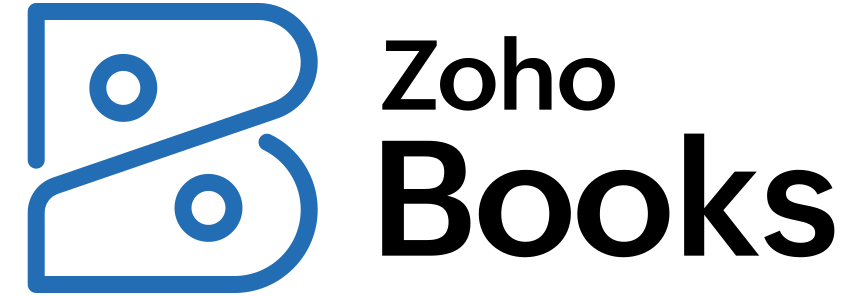
Got questions? We've got answers
How can I set up taxes on my business?
Go to your on Settings, under business settings select ‘Taxes’, and click ‘Create New Tax’.
What is the implication of deleting an existing tax on my business?
- All expenses that has been approved and awaiting payment will still have the record of tax remission.
- All new expenses that haven’t been submitted will no longer have taxes attached to them.
- All new expenses created will no longer include that specific tax
What happens if you reactivate a deactivated tax?
All expenses that have that specific tax attached to them before it was deactivated will be restored.
What happens to existing expenses if I edit a tax that was previously applied to them?
It automatically updates all expenses, including that specific tax, before the payment is made.