Swift Reimbursements, Hassle-Free Claims
Easily manage and claim business-related expenses with a streamlined, efficient process.
Simple and Intuitive Submission Process
Quick Claim Entry
Easily submit claims for various business expenses, including travel, meals, and office supplies.
Attach Receipts
Require employees to upload proof of expenses to the claim, ensuring everything is documented and ready for review.
Clear Reimbursement Indication
Mark expenses as reimbursement claims to streamline the approval process and ensure accurate processing.
Efficient and Transparent Approvals
Automated Workflow
Claims are automatically routed to the appropriate manager and finance team, speeding up approvals.
Real-Time Status Tracking
Employees and managers can monitor the progress of claims in real-time, eliminating the need for follow-ups.
Policy Compliance - Coming Soon!
Ensure all claims adhere to company policies with built-in controls that enforce spending limits and categories.
Fast and Reliable Payouts
Direct Account Deposits
Once approved, reimbursements are quickly processed and deposited directly into employees' bank accounts, minimizing delays.
Integrated Payment System
Duplo seamlessly handles the entire payout process, ensuring accurate and timely reimbursement.
Enhanced Employee Satisfaction
A transparent and efficient reimbursement process so your employees don’t have to worry about delayed payments.
Easily manage and reimburse employee expenses with a streamlined, efficient process.
1
Submit Expense Reports - Employees can easily submit their expense claims through Duplo, attaching matching receipts and other necessary proof of expenses.
2
Indicate Reimbursement Claim - When submitting an expense, employees simply indicate that it’s a reimbursement claim for accurate processing.
3
Approve Expense - The claim is routed to the manager and finance team for quick approval.
4
Payout Reimbursement - Once approved, employees receive reimbursement directly into their accounts, ensuring a smooth and timely payout.
Built to integrate and share data with your finance tech stack
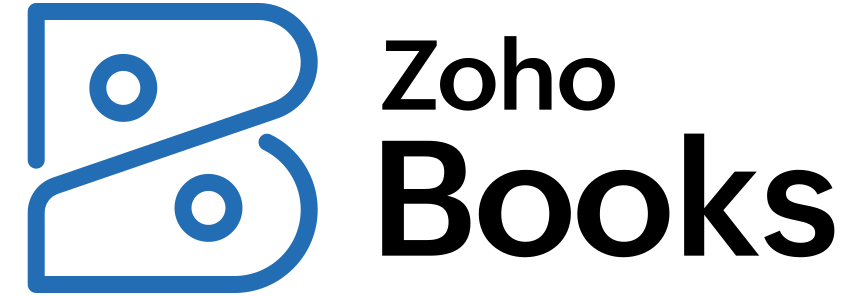
Got questions? We've got answers
How do I claim reimbursement expenses?
To claim reimbursement, follow these steps when creating an expense:
1. Input and upload all required details.
2. Tick the “Claim Reimbursement” box.
3. At the point of payment, the funds will be sent to your registered bank account.
How do I add my registered bank account to receive reimbursements?
To add your registered account, click on your profile. You’ll see a section to add your bank details. Enter the information and save it. From then on, when you create an expense and tick “Claim Reimbursement,” payments will be sent to your saved bank account.
Can I also add my bank details at the point of creating an expense?
Yes, you can. When you click Claim Reimbursements, you’ll see an option to add your bank details. Once completed, this information will be updated on your profile, and payment will be made directly to you.
How do I update my bank information for reimbursements?
You can update your bank details by accessing your profile settings. Click on the edit icon next to your already inputted bank details to make changes.
What type of expenses can I claim?
This depends on your company’s expense policies, but common categories include travel, meals, lodging, office supplies, and transportation.